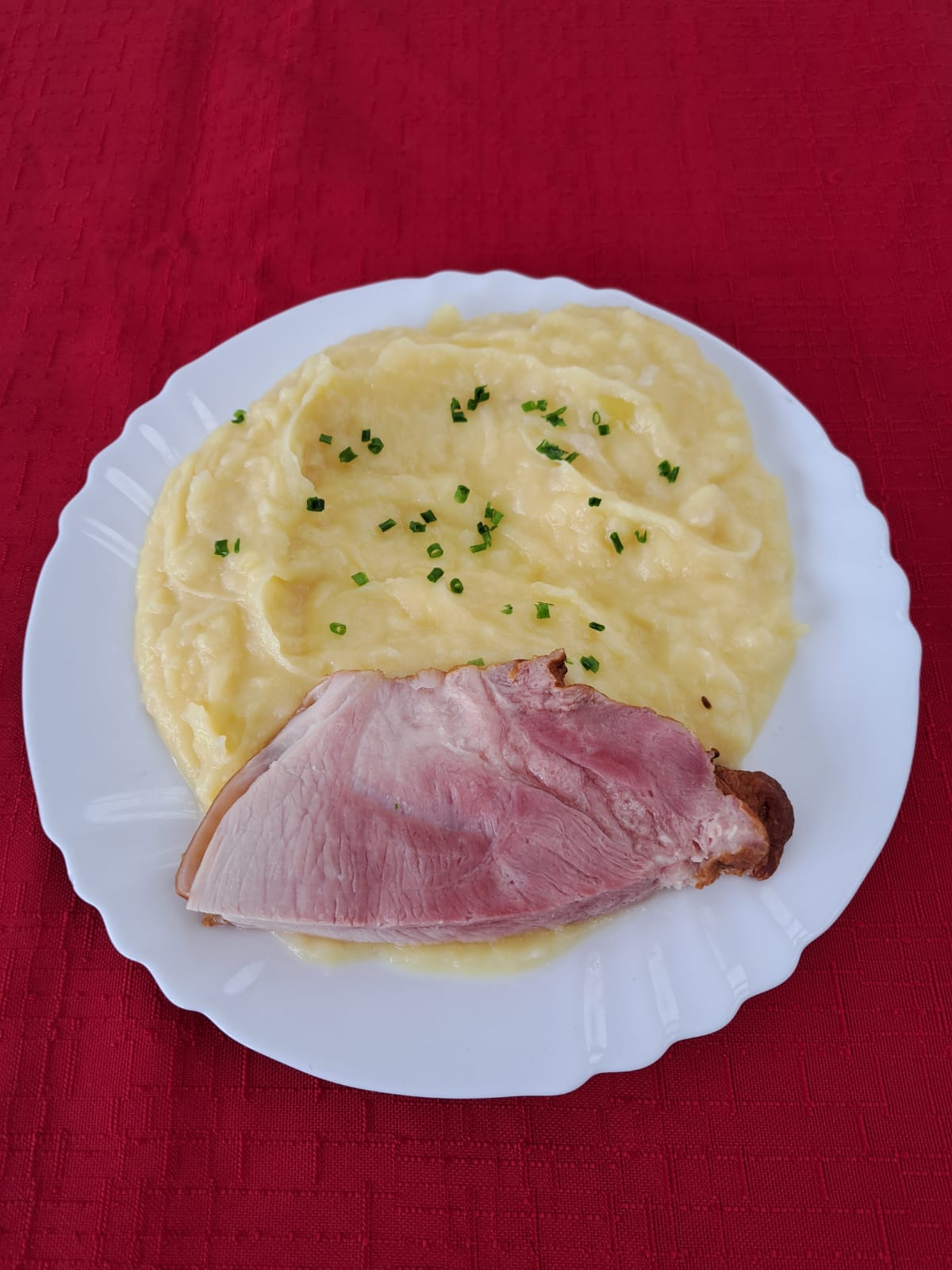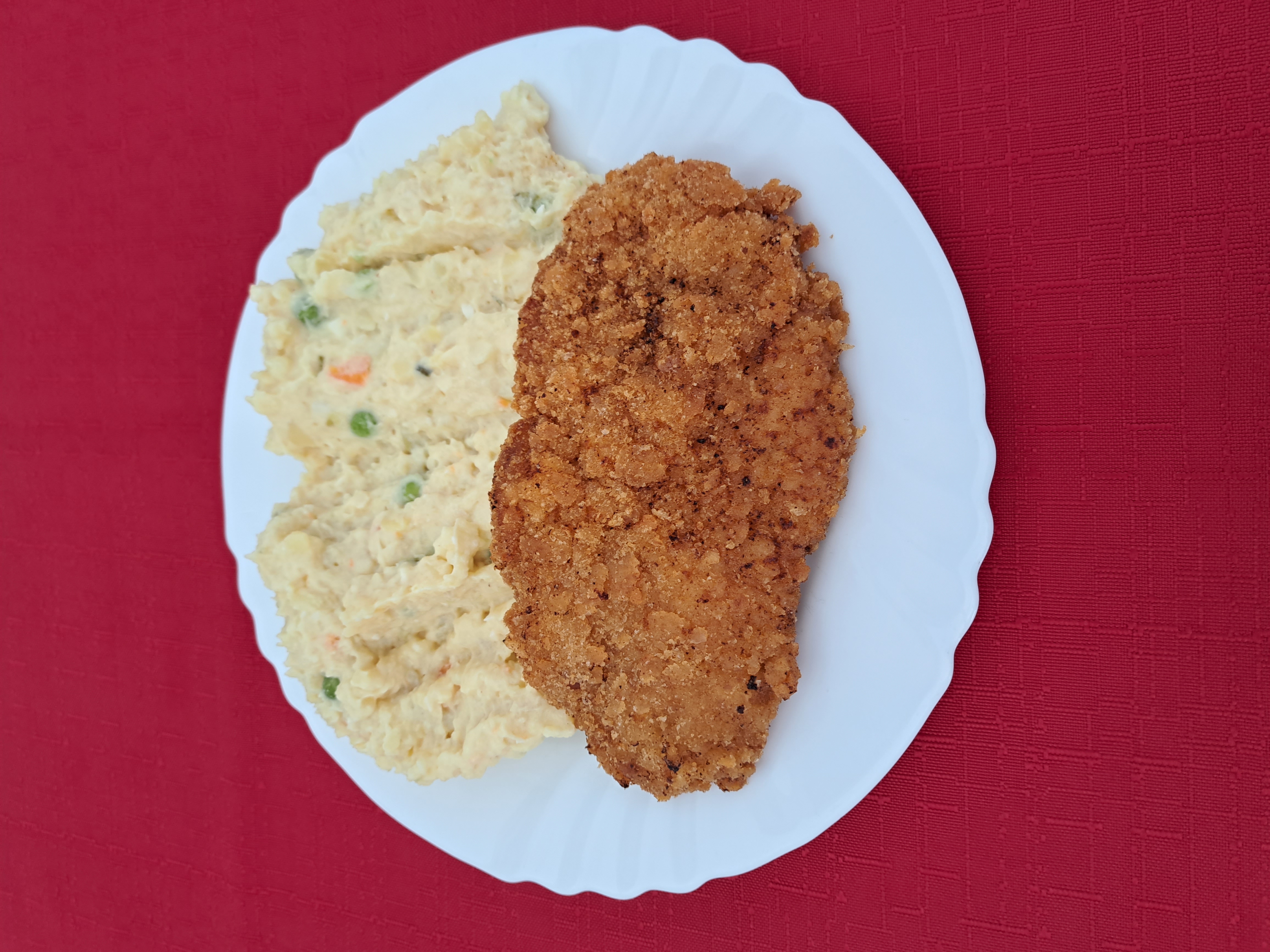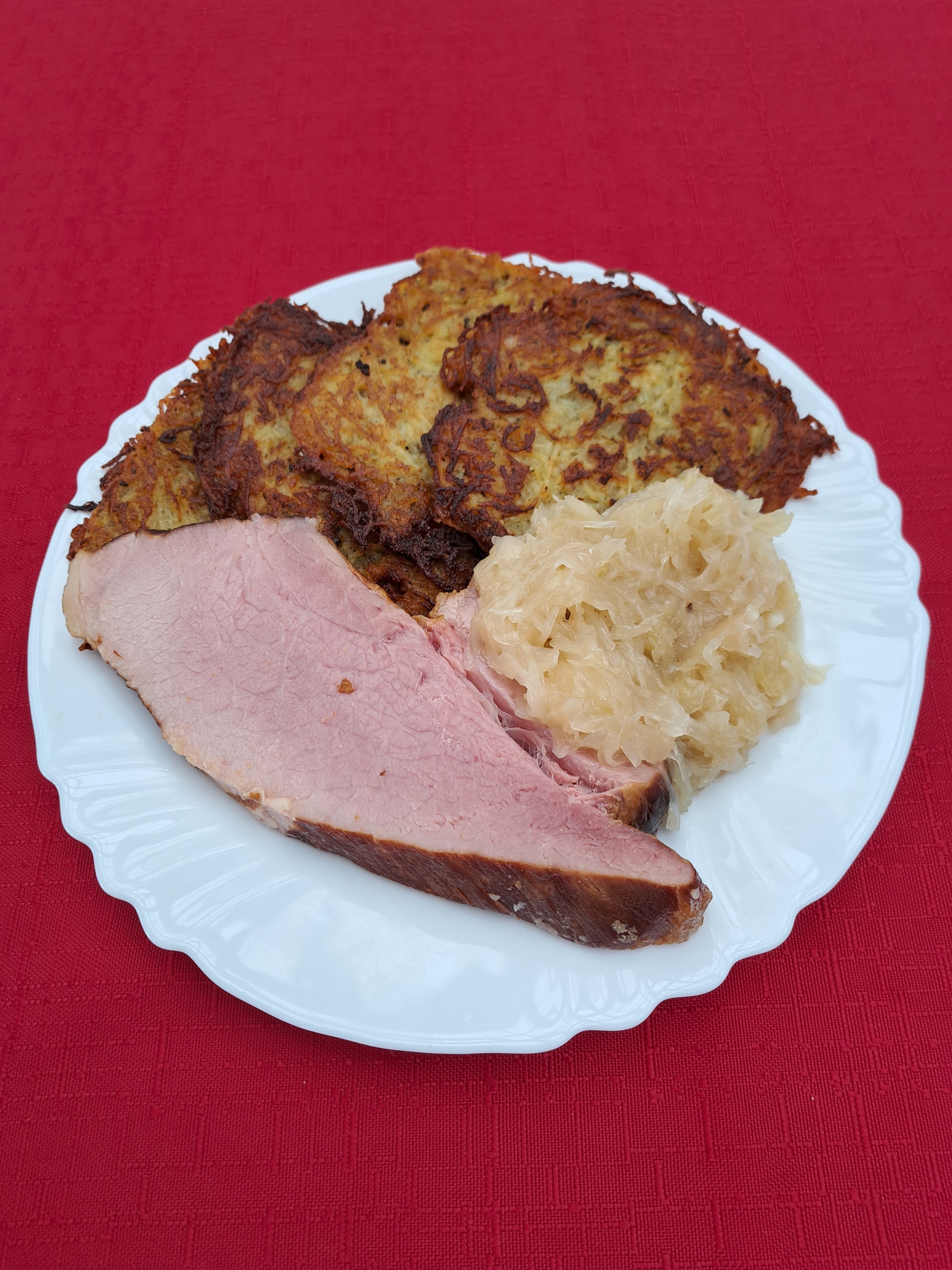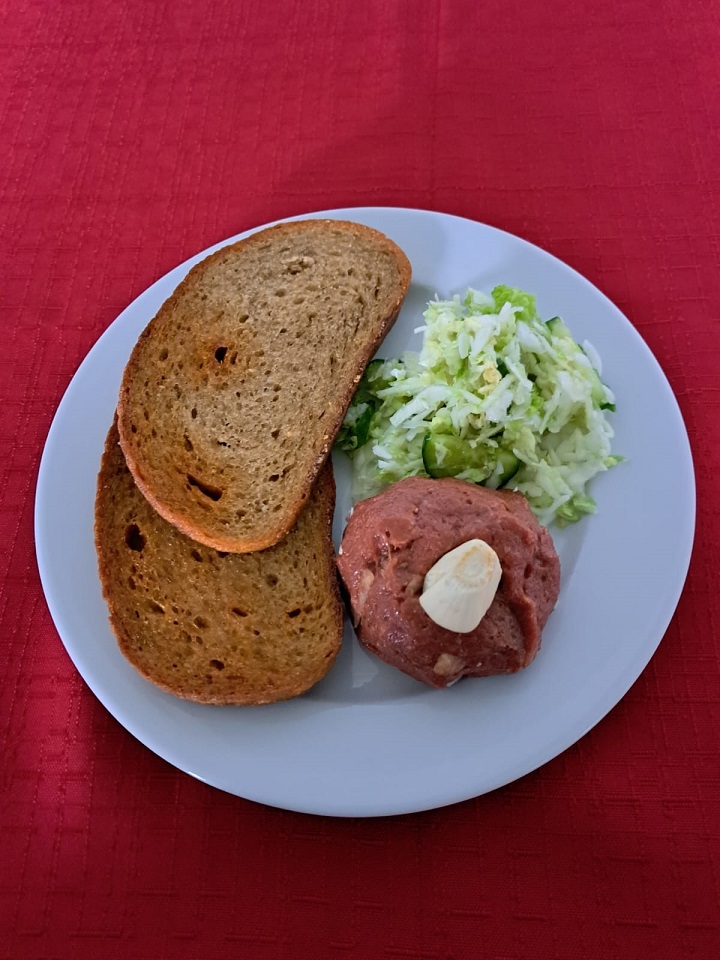Bedding replacement - October 2024 / May 2025
October 2024 – May 2025
K4
Monday and Friday
in time: 7:30 – 11:00
12:00 – 13:30
K1-K3
According to the schedule
Tuesday
in time: 7:30 – 10:00
Wednesday and Thursday
in time: 7:30 – 11:00
12:00 - 13:30