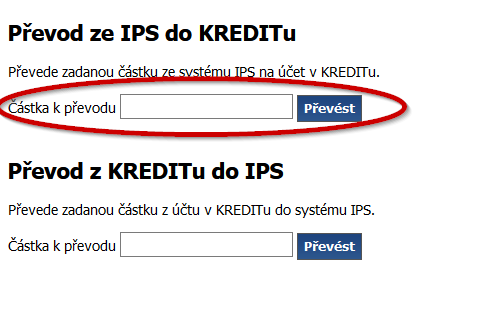Instructions for using the IPS charging station
Instructions for using the IPS charging station
Instructions for using the IPS charging station
1. Log in to the site by attaching the student card to the scanner on the left

2. Press the "Recharge credit" button

3. Enter the amount and confirm
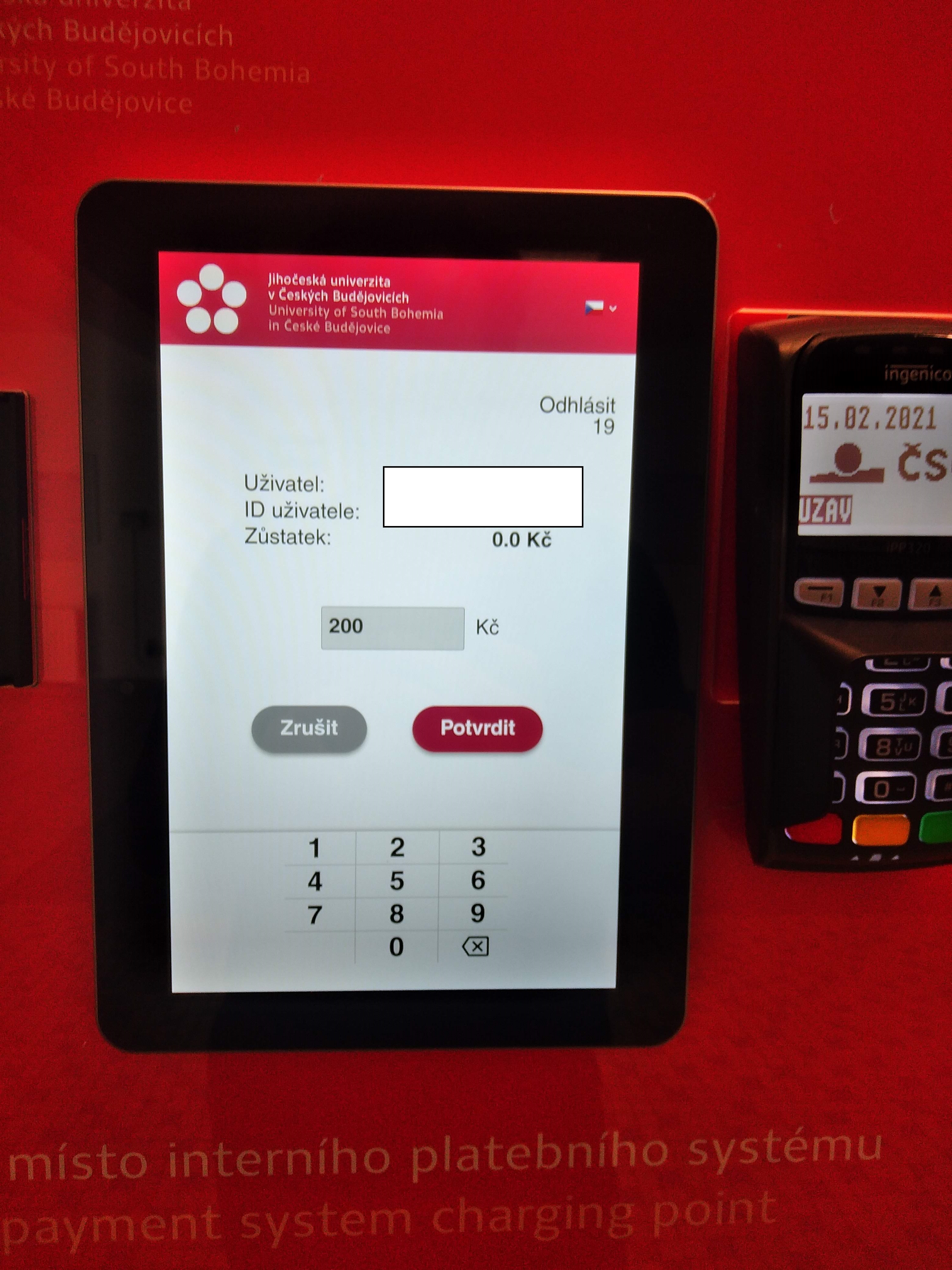
4. Reconfirm the total payment
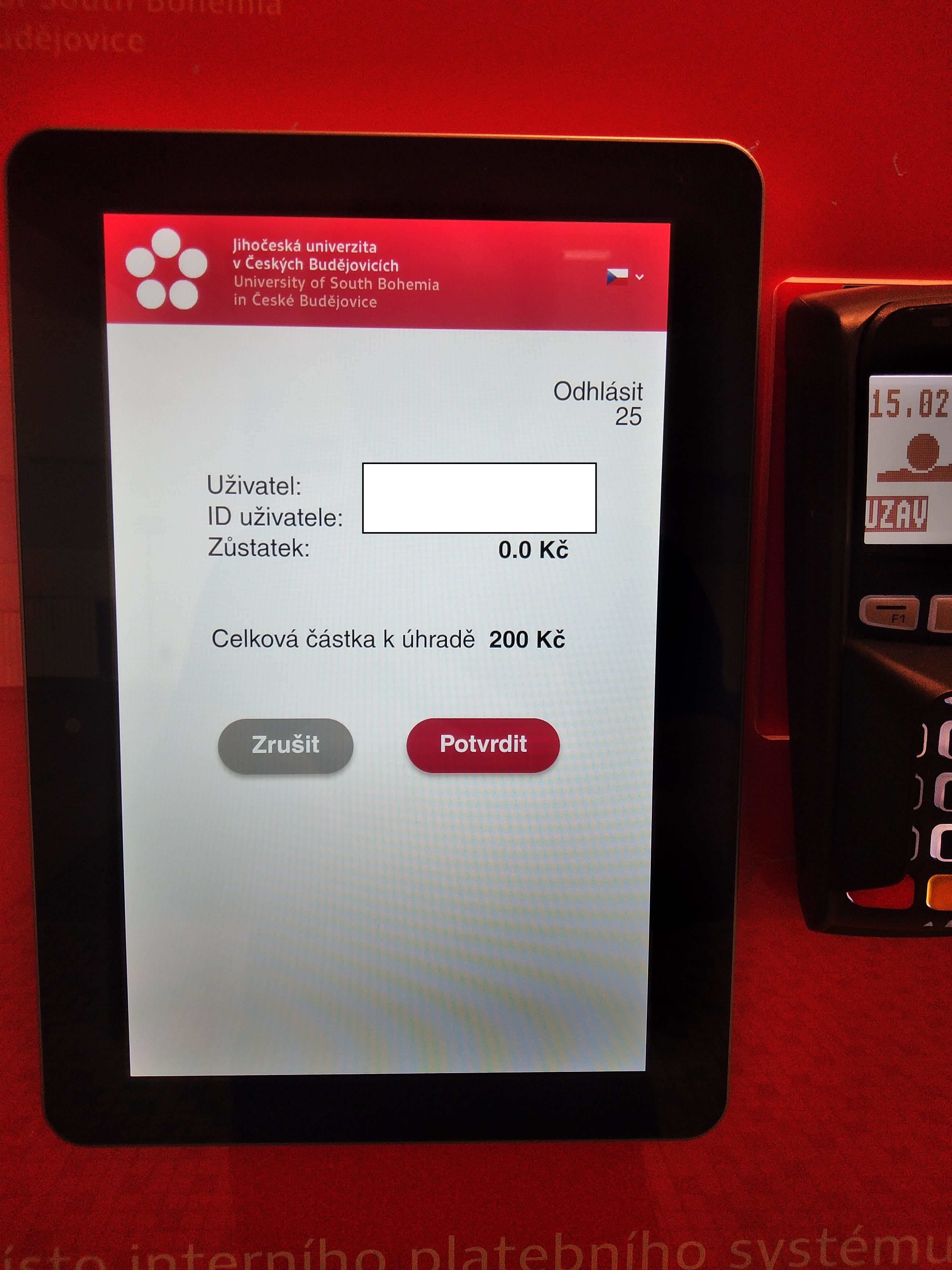
5. When prompted at the payment terminal, attach a payment card

6. Once the payment has been made, you can either log out immediately or have a payment confirmation sent to you
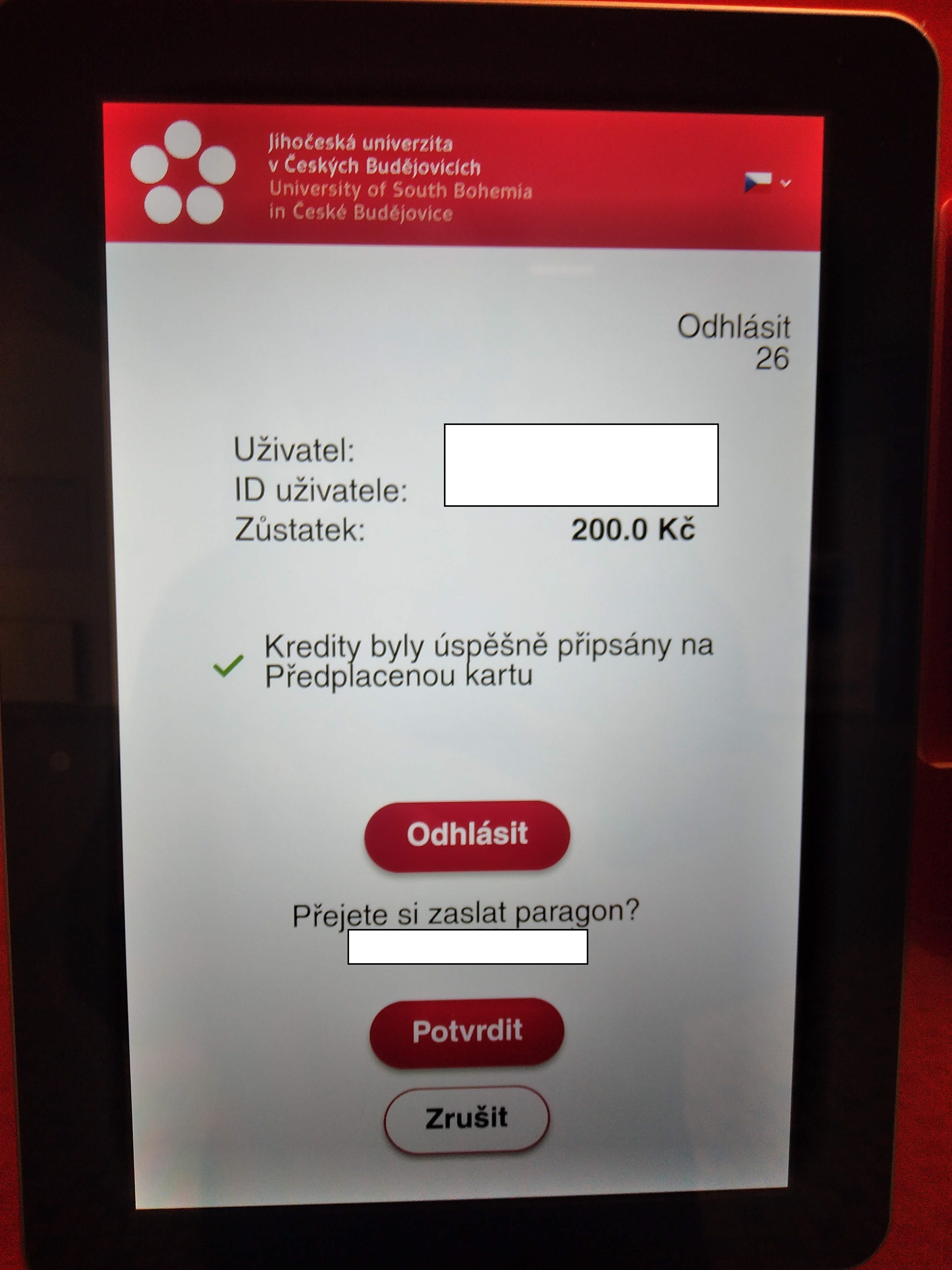
7. If you have selected e-mail confirmation, you will log out on the next screen
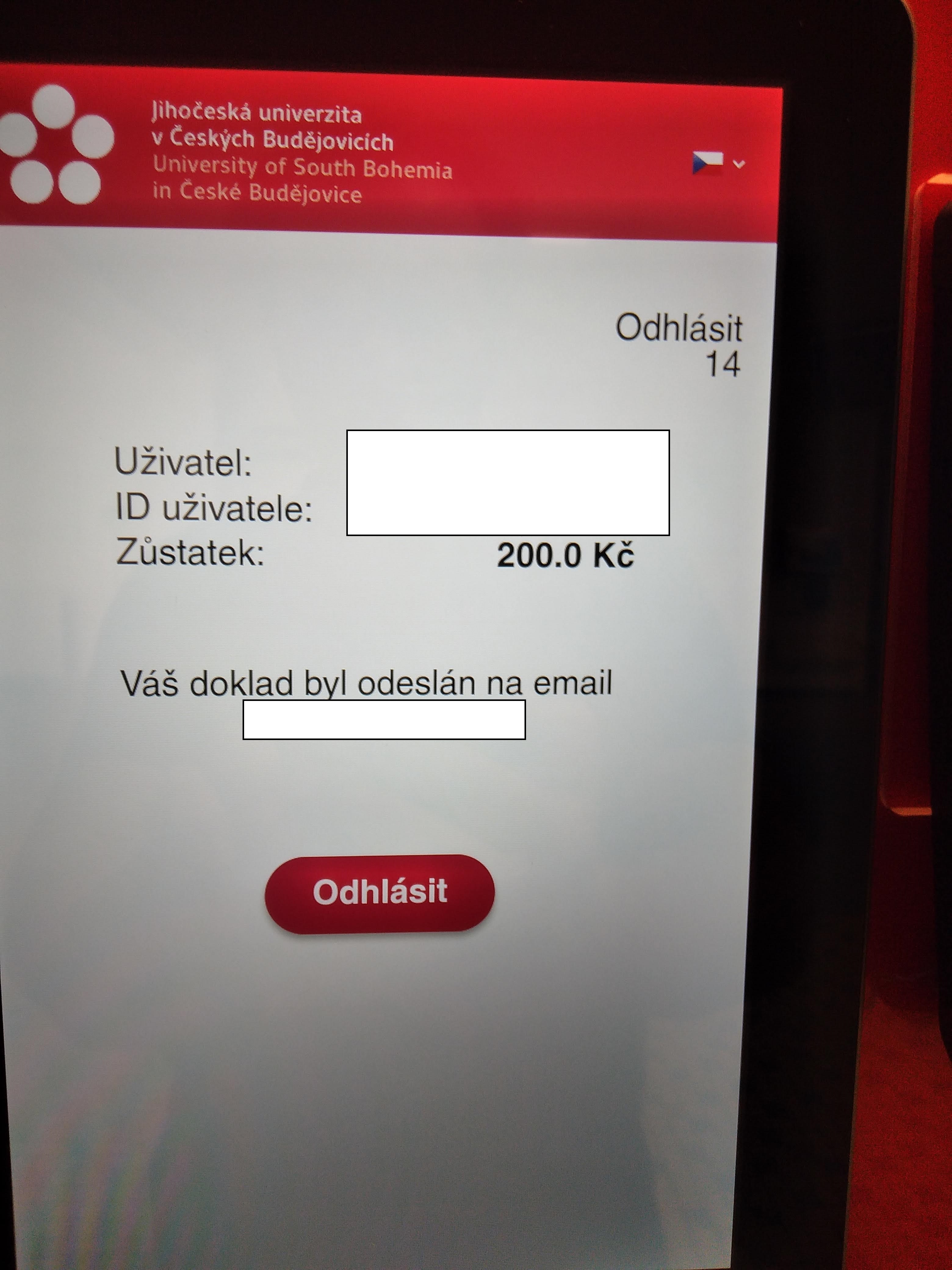
You can then transfer the money to the WebKredit - catering in the Canteen account
1. Open the WebKredit web application here…
2. Switch to the "Strávníci JCU" tab
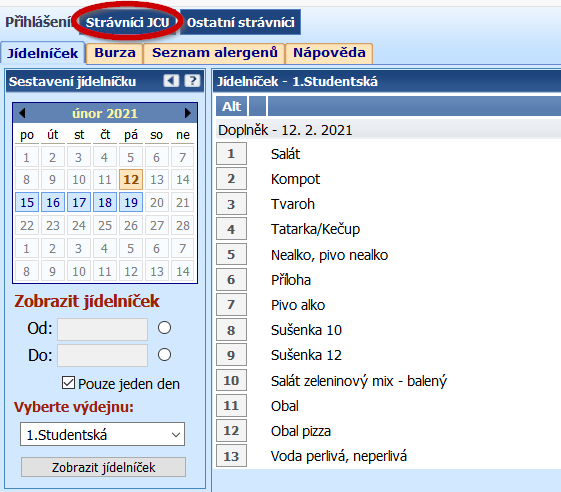
3. Log in
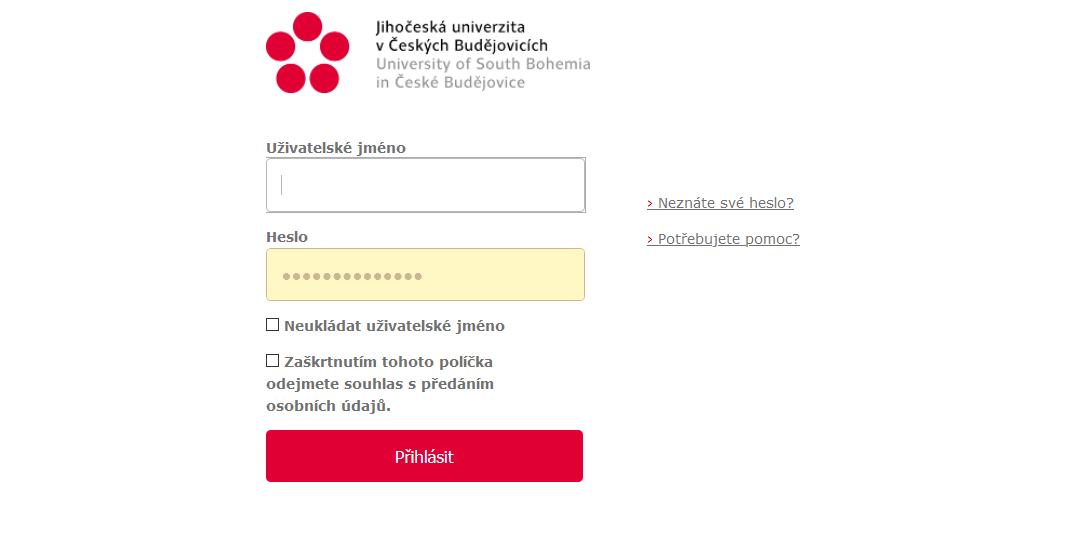
4. After logging in, switch to the IPS tab
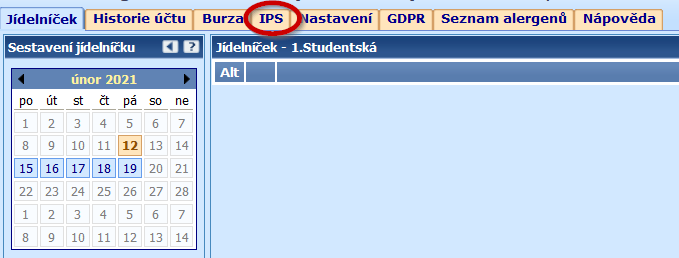
5. Here you can transfer money from IPS to the Credit account, or from Credit to IPS